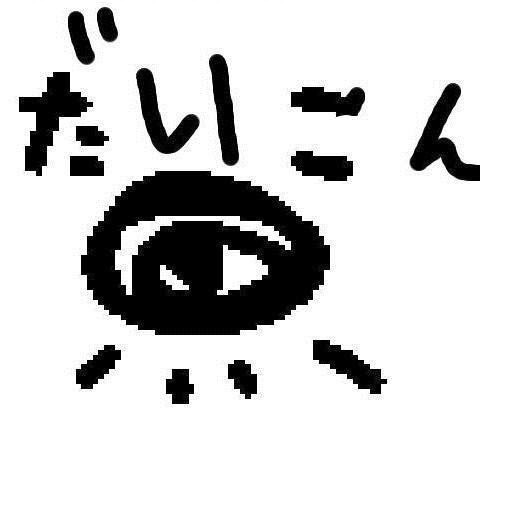┌──(mikannse㉿kali)-[~/HTB/gobox]
└─$ sudo nmap -sT -sV -sC -O -p22,80,4566,8080,9000,9001,9002 10.10.11.113
Starting Nmap 7.94SVN ( https://nmap.org ) at 2024-09-04 14:58 CST
Nmap scan report for 10.10.11.113
Host is up (0.062s latency).
PORT STATE SERVICE VERSION
22/tcp open ssh OpenSSH 8.2p1 Ubuntu 4ubuntu0.3 (Ubuntu Linux; protocol 2.0)
| ssh-hostkey:
| 3072 d8:f5:ef:d2:d3:f9:8d:ad:c6:cf:24:85:94:26:ef:7a (RSA)
| 256 46:3d:6b:cb:a8:19:eb:6a:d0:68:86:94:86:73:e1:72 (ECDSA)
|_ 256 70:32:d7:e3:77:c1:4a:cf:47:2a:de:e5:08:7a:f8:7a (ED25519)
80/tcp open http nginx
|_http-title: Hacking eSports | {{.Title}}
4566/tcp open http nginx
|_http-title: 403 Forbidden
8080/tcp open http nginx
|_http-title: Hacking eSports | Home page
9000/tcp open cslistener?
| fingerprint-strings:
| FourOhFourRequest:
| HTTP/1.1 404
| content-type: application/xml; charset=utf-8
| content-length: 252
| access-control-allow-origin: *
| last-modified: Wed, 04 Sep 2024 06:48:35 GMT
| x-amz-request-id: 32E01B14937308FD
| x-amz-id-2: MzRISOwyjmnup32E01B14937308FD7/JypPGXLh0OVFGcJaaO3KW/hRAqKOpIEEp
| accept-ranges: bytes
| content-language: en-US
| access-control-allow-methods: HEAD,GET,PUT,POST,DELETE,OPTIONS,PATCH
| access-control-allow-headers: authorization,content-type,content-length,content-md5,cache-control,x-amz-content-sha256,x-amz-date,x-amz-security-token,x-amz-user-agent,x-amz-target,x-amz-acl,x-amz-version-id,x-localstack-target,x-amz-tagging,amz-sdk-invocation-id,amz-sdk-request
| access-control-expose-headers: x-amz-version-id
| date: Wed, 04 Sep 2024 06:48:35 GMT
| server: hypercorn-h11
| Connection: close
| <?xml version="1.0" encoding="UTF-8"?>
| <Error>
| <Code>NoSuchBucket</Code>
| <Message>The spec
| GenericLines, RTSPRequest:
| HTTP/1.1 400
| content-length: 0
| connection: close
| date: Wed, 04 Sep 2024 06:48:24 GMT
| server: hypercorn-h11
| GetRequest:
| HTTP/1.1 404
| content-type: text/html; charset=utf-8
| content-length: 21
| access-control-allow-origin: *
| access-control-allow-methods: HEAD,GET,PUT,POST,DELETE,OPTIONS,PATCH
| access-control-allow-headers: authorization,content-type,content-length,content-md5,cache-control,x-amz-content-sha256,x-amz-date,x-amz-security-token,x-amz-user-agent,x-amz-target,x-amz-acl,x-amz-version-id,x-localstack-target,x-amz-tagging,amz-sdk-invocation-id,amz-sdk-request
| access-control-expose-headers: x-amz-version-id
| date: Wed, 04 Sep 2024 06:48:24 GMT
| server: hypercorn-h11
| Connection: close
| {"status": "running"}
| HTTPOptions:
| HTTP/1.1 200
| content-length: 0
| access-control-allow-origin: *
| access-control-allow-methods: HEAD,GET,PUT,POST,DELETE,OPTIONS,PATCH
| access-control-allow-headers: authorization,content-type,content-length,content-md5,cache-control,x-amz-content-sha256,x-amz-date,x-amz-security-token,x-amz-user-agent,x-amz-target,x-amz-acl,x-amz-version-id,x-localstack-target,x-amz-tagging,amz-sdk-invocation-id,amz-sdk-request
| access-control-expose-headers: x-amz-version-id
| cache-control: no-cache
| date: Wed, 04 Sep 2024 06:48:24 GMT
| server: hypercorn-h11
|_ Connection: close
9001/tcp open tor-orport?
| fingerprint-strings:
| GenericLines, SSLSessionReq, SSLv23SessionReq, TLSSessionReq, tarantool:
| HTTP/1.1 400 Bad Request
| Content-Type: text/plain; charset=utf-8
| Connection: close
| Request
| GetRequest:
| HTTP/1.0 200 OK
| Date: Wed, 04 Sep 2024 06:48:22 GMT
| Content-Length: 1752
| Content-Type: text/html; charset=utf-8
| <!DOCTYPE html>
| <html lang="en">
| <head>
| <meta charset="UTF-8">
| <meta name="viewport" content="width=device-width, initial-scale=1.0">
| <meta http-equiv="X-UA-Compatible" content="ie=edge">
| <title>Hacking eSports | Home page</title>
| <link href="//maxcdn.bootstrapcdn.com/bootstrap/4.0.0/css/bootstrap.min.css" rel="stylesheet" id="bootstrap-css">
| <script src="//maxcdn.bootstrapcdn.com/bootstrap/4.0.0/js/bootstrap.min.js"></script>
| <script src="//cdnjs.cloudflare.com/ajax/libs/jquery/3.2.1/jquery.min.js"></script>
| </head>
| <section class="vh-100" style="background-color:black;">
| <div class="container py-5 h-100">
| <div class="row d-flex justify-content-center align-items-center h-100">
| <div class="col-12 col-md-8 col-lg-6 col-xl-5">
|_ <div c
9002/tcp filtered dynamid
<SNIP>
Warning: OSScan results may be unreliable because we could not find at least 1 open and 1 closed port
Aggressive OS guesses: Linux 5.0 (96%), Linux 4.15 - 5.8 (95%), Linux 5.0 - 5.5 (95%), Linux 3.1 (95%), Linux 3.2 (95%), Linux 5.3 - 5.4 (95%), AXIS 210A or 211 Network Camera (Linux 2.6.17) (95%), Linux 2.6.32 (94%), ASUS RT-N56U WAP (Linux 3.4) (93%), Linux 3.16 (93%)
No exact OS matches for host (test conditions non-ideal).
Network Distance: 2 hops
Service Info: OS: Linux; CPE: cpe:/o:linux:linux_kernel
OS and Service detection performed. Please report any incorrect results at https://nmap.org/submit/ .
Nmap done: 1 IP address (1 host up) scanned in 108.82 seconds
|